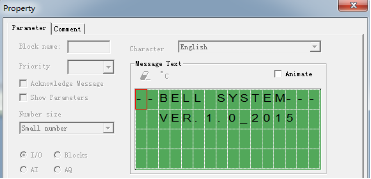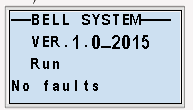Can I Change What’s Displayed on the CPU LCD when Powered Up?
Yes, you can achieve this through the programming software by selecting “Tools -> Edit Cover HMI”.
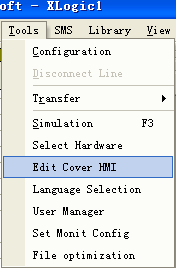
Only the first two lines of the LCD can be changed but you can use it to place company details,
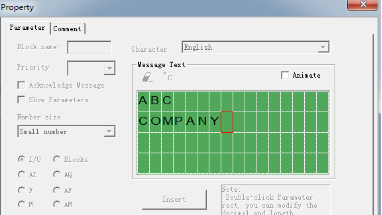

or maybe system details.